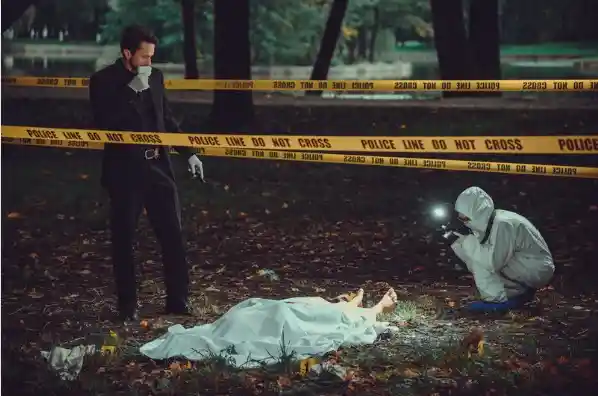Panoramic Photography: A Guide to Capturing Stunning Wide-Angle Views
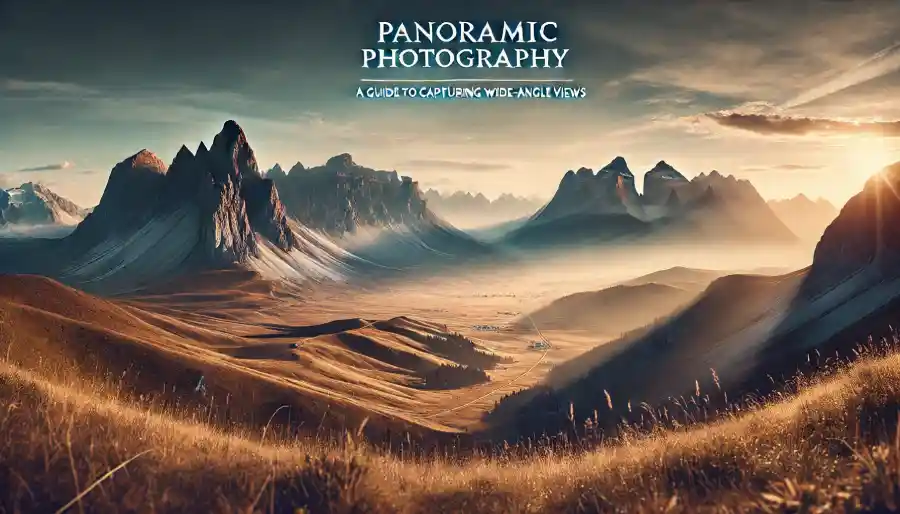
Panoramic photography is a beautiful way to capture wide, immersive views that take in entire landscapes, cityscapes, or natural scenes. By merging multiple images into one, you can create panoramas that transport viewers right into the scene. Whether you’re a beginner or an experienced photographer, learning the essentials of panoramic photography can bring new depth and excitement to your photos.
In this guide, you’ll discover the fascinating history of panoramic photography, pick up essential techniques, and get a simple walkthrough on taking panoramic shots with your Android phone.
Ready to start capturing stunning panoramas? Let’s dive in!
What is Panoramic View in Photography?
In photography, a panoramic view is a style of image that captures a wide, extended field of view, often resulting in a long, horizontal image. This style, also called wide-format photography, can be achieved using special equipment or software. Panoramic images are typically at least twice as wide as they are tall, giving them a 2:1 or larger aspect ratio. Some even stretch to 4:1 or more, covering up to 360 degrees, creating a wrap-around view. Read in detailed 360 डिग्री पॅनोरामिक फोटोग्राफी.
While wide-angle lenses capture more of a scene, they don’t automatically create panoramic images. Panoramas aim to cover a wide field similar to, or even wider than, human vision. Some cameras label any wide print as “panoramic,” but a true panorama captures a broad view of the scene.
History of Panoramic Photography
Panoramic photography has a rich history, beginning long before cameras with panoramic paintings and murals, such as those in Pompeii around A.D. 20. In the late 1700s, Robert Barker popularized large, immersive 360° panorama paintings, often in dedicated buildings with lighting effects to enhance the viewer’s experience. Even Louis Daguerre, one of photography’s pioneers, started his career creating panoramas and dioramas.
In the early days of photography, Friedrich von Martens developed the first panoramic daguerreotypes, using a specially designed camera to capture cityscapes in vivid detail. This inspired others, like Joseph Puchberger, who patented a panoramic camera in 1843 that captured 150° views. Shortly after, von Martens improved on the idea with his “Megaskop” camera, which allowed a steady panning speed for even exposure, laying the foundation for true panoramic photography.
Later, as the wet-plate collodion process made photography cheaper and easier, photographers like George N. Barnard and William Stanley Jevons began creating panoramic images by piecing together multiple photos. By the late 1800s, flexible film simplified the process even further. Many panoramic cameras, like the Kodak Panoram, became popular, especially among adventurers and early postcard photographers, who helped make panoramic photography a beloved medium around the world.
Panorama Photography Tricks
To take impressive panoramic landscape photos, follow these tips and tricks for the best results.
Choose the Right Lens
- Standard lenses are ideal for panoramas as they reduce distortion and provide a more realistic image.
- Use focal lengths between 35mm and 80mm for balanced results, avoiding ultra-wide or telephoto lenses that can distort or limit the scene.
Use a Tripod
- A tripod helps keep your camera steady, aligning your shots for easier stitching later.
- Position the tripod to pan smoothly across the scene, making your panorama clean and level.
Switch to RAW Mode
- Shooting in RAW format preserves all image details, offering more flexibility for edits.
- RAW files are especially helpful when merging multiple images, as they allow adjustments without losing quality.
Set Your Camera to Manual Mode
- Set your aperture, shutter speed, and ISO manually to keep exposure consistent across all shots.
- Test exposure in Aperture Priority Mode, then lock these settings in Manual Mode for the actual shots.
Use Manual Focus
- Focus on a point about one-third into the scene, then lock the focus to avoid shifting between shots.
Adjust White Balance Manually
- Choose a fixed white balance setting (like Sunny or Cloudy) based on the lighting conditions to prevent color changes between shots.
Shoot Vertically for Horizontal Panoramas
- Position the camera vertically for horizontal panoramas to capture more of the sky and ground.
- For a vertical panorama, position the camera horizontally.
Overlap Your Shots by 30%
- Overlapping by about 30% helps the stitching software align your images more accurately.
Merging in Software (e.g., Lightroom)
- Import Photos: Import your images into Lightroom Classic CC.
- Select and Merge: Select all images, then go to Photo > Photo Merge > Panorama.
- Adjust Boundaries: Use “Boundary Warp” or “Auto Crop” to remove any white borders from merging.
- Finalize: Click Merge to create your panoramic image.
With these steps, you’ll capture stunning panoramas that are high-resolution and ready to print on a large scale! Practice often to improve your technique and discover creative compositions for breathtaking panoramas.
How to Take a Panoramic Photo on Android
To take a panoramic photo on Android, follow these steps for clear and consistent results.
Step 1: Find the Panorama Mode
- Open the Camera app on your Android device.
- Look for the Panorama mode. It’s usually an option in the shooting modes (sometimes labeled “Pano” or “Panorama”).
Step 2: Position Your Camera
- Hold your phone vertically for more sky and ground in your panorama.
- Choose a spot to start, typically at one side of the scene.
Step 3: Capture the Scene
- Press the Shutter button to begin.
- Slowly move your camera in a straight line (left to right or right to left).
- Keep the motion steady, and try to avoid moving up or down to prevent distortions.
- Overlap the shots slightly (around 50%) to help the software stitch images smoothly.
Tips for Better Panoramas
- Use Manual Mode if available. Lock the exposure settings for consistent brightness across the images.
- Focus manually on a distant point to ensure clarity across the scene.
- If you’re using RAW format, it’s easier to adjust details later.
Optional Equipment
- Tripod: Helps keep your shots steady and smooth.
- Remote Shutter: Reduces camera shake if using a tripod.
Final Step: Review and Edit
- After capturing, the camera app usually stitches the images automatically.
- Check your panorama and adjust colors or cropping if needed for the best effect.
With these steps, you’ll be able to capture impressive, seamless panoramic shots!
Essential Equipment for Panoramic Photography
Panoramic photography can be done with just a handheld camera, but using specific equipment ensures cleaner and more precise results. Here’s a guide to helpful gear:
Handheld Setup
- Basics: You only need a camera. Hold it vertically, rotate your body around it, and overlap each shot by 20-30% to avoid alignment issues.
- Camera Mode: Some cameras have a panoramic mode to help stitch photos together, though using dedicated gear improves precision.
Panning Tripod Heads
- Panning Ball Head: Tripod heads with panning functions, like the Manfrotto XPRO, help rotate the camera smoothly. It’s key to ensure the tripod head is perfectly level to prevent distortions.
- Double Panning Heads: These heads have two panning sections, allowing easy leveling on uneven surfaces.
Leveling Tools
- Leveling Bases: Place between the tripod and head to keep the camera level even on slanted surfaces, like the Manfrotto 438 Leveling Head.
- Built-In Levels: Many tripods and cameras include bubble levels to help you position the camera evenly.
Panning Bases
- Stand-Alone Panning Bases: These attach to the tripod for precise 360° rotation without adjusting the entire tripod. Some, like the Sunwayfoto DDP-64SiX, include rotation markers for even spacing.
Motorized Panning Bases
- Automatic Rotation: Motorized panning bases, like the Syrp Genie Mini, rotate and capture photos hands-free. Great for precise panoramic shots and time-lapse photography.
L-Bracket
- For Vertical Shots: An L-bracket lets you switch between vertical and horizontal orientations without losing alignment. This helps capture vertical panoramas easily.
Slider (or Nodal) Rails
- Reduce Parallax: Position the camera to rotate around the lens’s no-parallax point. Nodal rails help you shift the camera, aligning rotation with the lens’s center to prevent objects from “jumping” in the frame.
Panoramic Tripod Heads
- Advanced Setup: Panoramic heads, like the Manfrotto MH057A5, combine panning and nodal rail features for single or multi-row panoramas.
- Multi-Row Heads: Some heads allow tilt adjustments, creating spherical panoramas by capturing multiple rows of images.
With these tools, your panoramic photography will reach new levels of precision and clarity. Choose the gear that fits your needs, and get ready for stunning panoramic landscapes!
Final Words
Panoramic photography offers a unique way to capture the beauty of vast landscapes, city skylines, and immersive scenes. From its rich history to modern techniques and tools, creating a panorama lets you go beyond the limitations of a single frame. By combining the right equipment, mastering camera settings, and using stitching software, you can achieve professional-quality panoramic images that highlight every detail and dimension of your subject.
Whether you’re using your Android device or a DSLR with specialized gear, these tips can help you capture seamless, high-resolution panoramas ready for display or print. So get out there, experiment with different landscapes and compositions, and bring home wide-angle views that tell incredible visual stories!